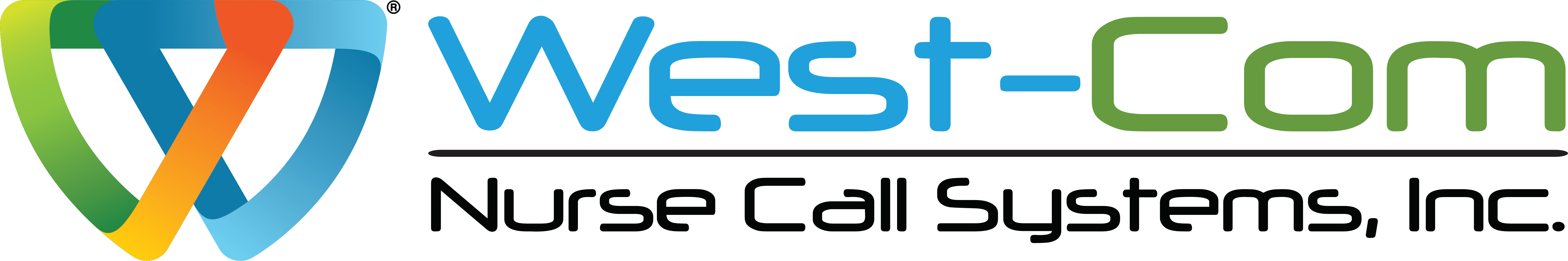CLINICARE™
Maximizing Every Moment for Better Care Delivery
Meet the Leading Cross-Platform Application for Clinic Flow Efficiency
With CliniCare™, you can keep your healthcare facility moving right on schedule. Up-to-the-minute automatic status updates about patient, caregiver
and exam room statuses improve communication, collaboration, workflow and trust among caregivers, patients and staff.
Through the integration of powerful communication tools, with the Unit CareBoard™ at its core, this system aims to reduce patient-care
cycle delays and bolster patient satisfaction for a smoother, more efficient clinic flow.
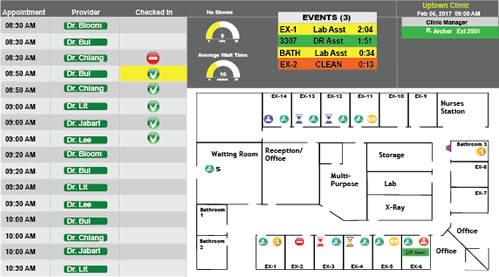
A Unified View to Optimize Clinic Operations
Unit CareBoard™
Clinic activity can be visually monitored at a glance on the Unit CareBoard, which highlights patient arrivals, appointments, available exam rooms and staff locations.
Updates to room and provider status are effortlessly managed through either the Workflow Station or the web-based CliniCare application, ensuring smooth operations in every clinic environment.
Additionally, RTLS integration actively provides staff location visibility, enhancing operational efficiencies and safety.
Visibility That Enhances Care Efficiencies
Workflow Stations
Workflow stations and multipurpose portals make it easy to update and monitor patient and room statuses. Digital displays help staff quickly identify and track patients awaiting the next step in their care cycle or those needing immediate attention.
One-touch controls enable staff to easily call for support teams and ancillary departments as needed for patient and clinic needs.
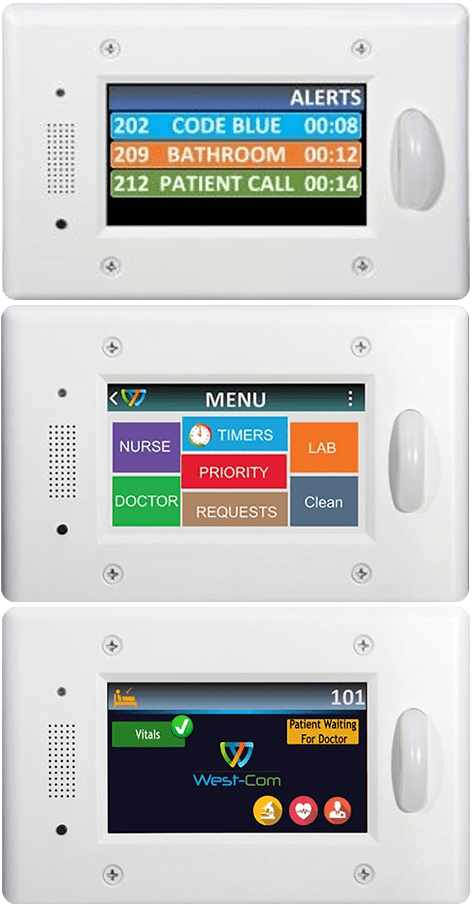
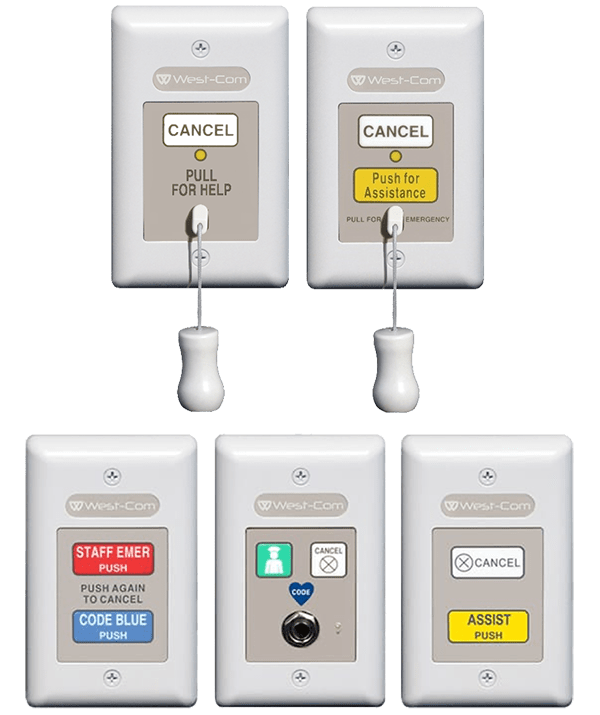
Elevate Patient & Staff Well-Being with Rapid Response Capabilities
Assistance, Emergency & Patient Stations
West-Com offers a variety of call devices for both patient and staff-initiated requests. With just a pull of a cord or a push of a button, alerts are sent to dome lights, multipurpose portals and the nurse console to ensure quick staff responses.
Directing Action Where It’s Needed Most with Visual Notifications
Dome Lights
Dome lights outside of exam rooms provide clear, visual notifications of a room’s status, as well as staff and patient alerts. The light configurations are highly customizable, offering a wide array of options for LED colors and flash rates, such as solid, fast or slow flashing and scrolling indicators.


Streamlined Check-Ins for Enhanced Efficiency
Integrations
CliniCare seamlessly interfaces with the clinic’s scheduling system to accelerate the check-in process and swiftly pinpoint late arrivals or no-shows, supporting overall clinic efficiency. CliniCare also integrates with RTLS systems to provide real-time visibility of staff locations, further optimizing operational efficiency and safety.
Transformative Insights That Improve Clinical Workflow
Analytics
West-Com’s analytics tools turn complex data into clear, easily understandable visual stories and graphs. These customizable reports, leveraging both real-time and historical data, improve decision-making regarding staffing, workflow and other initiatives, delivering essential insights right at the fingertips of healthcare leaders.


Ensure Uninterrupted Safety Coverage
Wireless Devices
Elevate clinic safety with strategically placed receivers, ready to detect alarm signals from patients’ pendants. This setup gives patients peace of mind, as well as a swift lifeline when needed. Thanks to its 418MHz frequency, the system penetrates through wood, block, concrete and steel walls, supporting robust and reliable signal transmission.
Modernize Your Healthcare Communications
Request a virtual or in-person demo to experience how West-Com is revolutionizing the modern healthcare environment.
Subscribe to Our Newsletter
© Copyright 2024 All Rights Reserved.